

A UX/UI CASE STUDY
STRUCTURED ALLOWANCES
I hypothesize that if parents budget for allowances with yearly salary caps, they will attain clarity to their financial situation. Starting pay at lower salaries than their cap will enable the parents to award raises, which will teach children the value of performing high-quality work.




DEFINING THE PROBLEMS
Problem #1
If there is no gamification, children are not challenged to perform top quality work and lose interest. They do chores just to get them done with no motivation for high effort.
GAMIFICATION
Problem #2
When paying allowances, many parents have no idea how much they are spending yearly. Underpaying and overpaying both have multiple drawbacks.
PARENT'S BUDGET
Problem #3
If parents would like to raise or lower allowances. It is based on how efforts from the child are portrayed, rather than in reference to records of past performance.
NO PERFORMANCE
RECORD
I have identified strengths, weaknesses, opportunities, and threats to three popular competitors.
SWOT ANALYSIS
Chore Check App
The app makes the parent pay for every individual chore with varying prices. The structure makes it hard for parents to budget. And it instills a want in the child to take on more work but does not emphasize performing top quality work.
Homey App
The app allows the parent to micromanage their children with chores. They don't have gamification for the children to want to do better.
Rooster Money App
The app focuses on teaching younger children how to save money but is not set up to teach them about work ethic.
COMPETITOR OVERVIEW
CHALLENGES
TO SUCCESS
ONE
TWO PROFILE TYPES
Parents should have a profile set up for management. Children should have a profile set up to be an employee.
TWO
BUDGETING TOOLS
Efficient budgeting tools should be set up to accommodate a wide range of financial situations and family sizes.
THREE
CALENDAR MANAGEMENT
Parents should be able to schedule and edit chores.
FOUR
CHORE REVIEW
Parents should be able to view completed chores and review them for future reference.
FIVE
PERFORMANCE & PAY
Parents should be able to view past performance statistics and change pay accordingly.
USER FLOWS
Parent creates an account and is able to allocate salaries
USER FLOW #1

Parent schedules chores for a child.
USER FLOW #2

Parent approves or requests a revision for the chore completed. Then the parent submits a rating with optional feedback.
USER FLOW #3

Parent approves or requests a revision for the chore completed. Then the parent submits a rating with optional feedback.
USER FLOW #4

LOW-FIDELITY
WIREFRAMES
Low-fidelity wireframes were created for both devices. Specific changes in the design were made to meet the IOS and Material Design guidelines.
IPHONE & ANDROID











Following the creation of the low-fidelity wireframes, native patterns were incorporated into each device. These patterns include face ID, fingerprint, dropdown menus, permissions, and scrolling adjustment for numbers.
IPHONE
HIGH-FIDELITY
WIREFRAMES












ANDROID
HIGH-FIDELITY
WIREFRAMES












SOUNDS AND HAPTICS
IPHONE





ANDROID





GESTURES
IPHONE





ANDROID





USER TESTING
XD PROTOTYPE
USER FEEDBACK
High-fidelity wireframes have been used for an XD prototype made for user feedback. This test was meant to spot out any pain points.
Following the test, I have found that the user needs help understanding how and why they would use specific design patterns. So I have added instructions that appear as they first come in contact with the pattern.
IPHONE






ANDROID


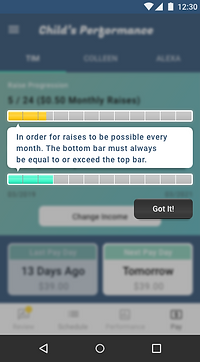

EXECUTION:
ANIMATED PROTOTYPES
Challenge
Parents should have a profile set up for management. Children should have a profile set up to be an employee.
Solution
Before signing up, the user must first select their profile type.

Challenge
Parents should be able to schedule and edit chores.
Solution
Weekly chore scheduling and editing will be completed through the "schedule" tab.

Challenge
Parents should be able to view past performance statistics and change pay accordingly.
Solution
The past performance chart is viewable once the user has selected the button to change income. There they can view their performance and adjust their pay accordingly. This chart is also visible on the performance tab.

Challenge
Efficient budgeting tools should be set up to accommodate a wide range of financial situations and family sizes.
Solution
The parent can add all children, their estimated length of employment, start date, and percentage of extra money each child will receive. The app calculates a starting pay for each child for raises to be sustainable.

Challenge
Parents should be able to review completed chores and review them for future reference.
Solution
All completed chores require the parent's approval and assignment of a rating for future reference.

MOCKUP

IPHONE FINAL UI



















ANDROID FINAL UI




















RETROSPECTIVE
-
In the future, I should look for screens that would benefit from adding instructions, with the option to skip.
-
I’ve learned that it is more effective to hone in on one area of opportunity rather than to try to solve multiple problems all in one platform.
-
I’ve learned the benefits of using Balsamiq over sketching for low-fidelity wireframes.
-
After submission or changes adding an extra element to demonstrate completion can combat any confusion.
LESSONS I'VE LEARNED
The original goal of the project was to increase the financial aptitude of children. After analyzing the competitors, I have chosen to move forward with a different opportunity that my product could fill, which is to teach the value of hard work.
PROJECT GOAL
-
A significant challenge that I faced was creating a useful budgeting tool. I chose to use SalaryAsset.com to find out how they calculate salaries.
-
Another big challenge I’ve faced was to find a way for the user to understand where they stand in their ability to give their raises for the full length of employment while staying on budget.